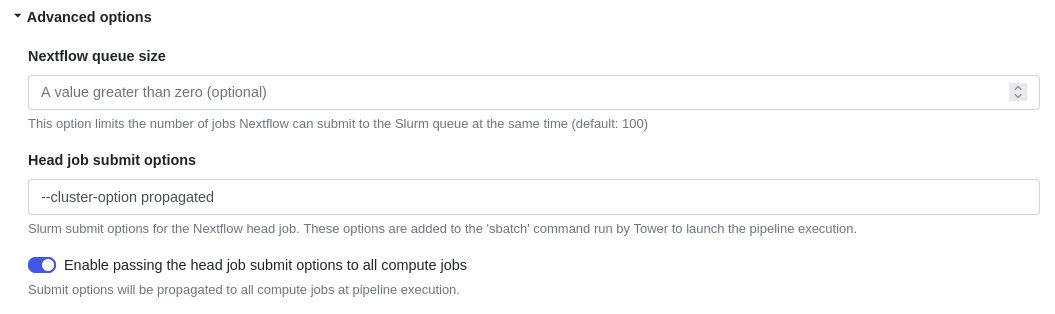Altair PBS Pro
Altair PBS Pro is a workload manager and job scheduling tool provided by Altair Engineering, Inc.
Tower streamlines the deployment of Nextflow pipelines into both cloud-based and on-prem PBS Pro clusters.
Requirements
To launch pipelines into a PBS Pro cluster from Tower, the following requirements must be satisfied:
- The cluster should allow outbound connections to the Tower web service.
- The cluster queue used to run the Nextflow head job must be able to submit cluster jobs.
- The Nextflow runtime version 21.02.0-edge (or later) must be installed on the cluster.
Compute environment
To create a new compute environment for PBS Pro in Tower:
-
In a workspace, select Compute environments and then New environment.
-
Enter a descriptive name for this environment, e.g., "PBS Pro cluster".
-
Select Altair PBS Pro as the target platform.
-
Select your credentials, or select + and SSH or Tower Agent to add new credentials.
-
Enter a name for the credentials.
-
Enter the absolute path of the Work directory to be used on the cluster.
-
Enter the absolute path of the Launch directory to be used on the cluster. If omitted, it will be the same as the work directory.
-
Enter the Login hostname. This is usually the hostname or public IP address of the cluster's login node.
-
Enter the Head queue name. This is the cluster queue to which the Nextflow job will be submitted.
-
Enter the Compute queue name. This is the cluster queue to which the Nextflow job will submit tasks.
tipThe compute queue can be overridden by the Nextflow pipeline configuration. See the Nextflow documentation for more details.
-
Expand Staging options to include optional pre- or post-run Bash scripts that execute before or after the Nextflow pipeline execution in your environment.
-
Use the Environment variables option to specify custom environment variables for the Head job and/or Compute jobs.
-
Configure any advanced options described below, as needed.
-
Select Create to finalize the creation of the compute environment.
Jump to the documentation for launching pipelines.
Advanced options
-
Use the Nextflow queue size to limit the number of jobs that Nextflow can submit to the scheduler at the same time.
-
Use the Head job submit options to specify PBS options for the head job. You can optionally apply these options to compute jobs as well: