usage
You can use Tower through the web interface, the API, the CLI, or in Nextflow directly using the -with-tower option.
Tower web interface
-
Create an account and log in to Tower, available free of charge at tower.nf.
-
Create and configure a new compute environment.
-
Start launching pipelines.
Tower API
See API.
Tower CLI
See CLI.
Nextflow -with-tower
-
Create an account and log in to Tower.
-
Create a new token. You can access your tokens from the Settings drop-down menu:
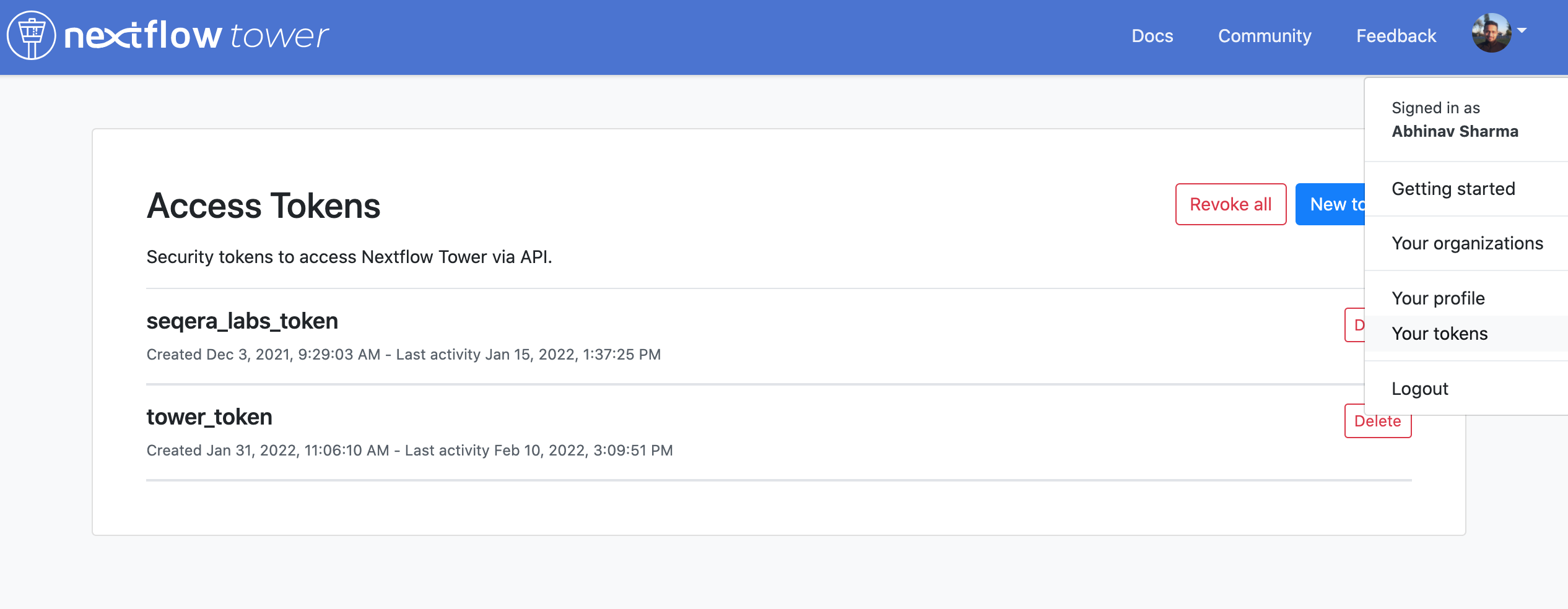
-
Name your token.
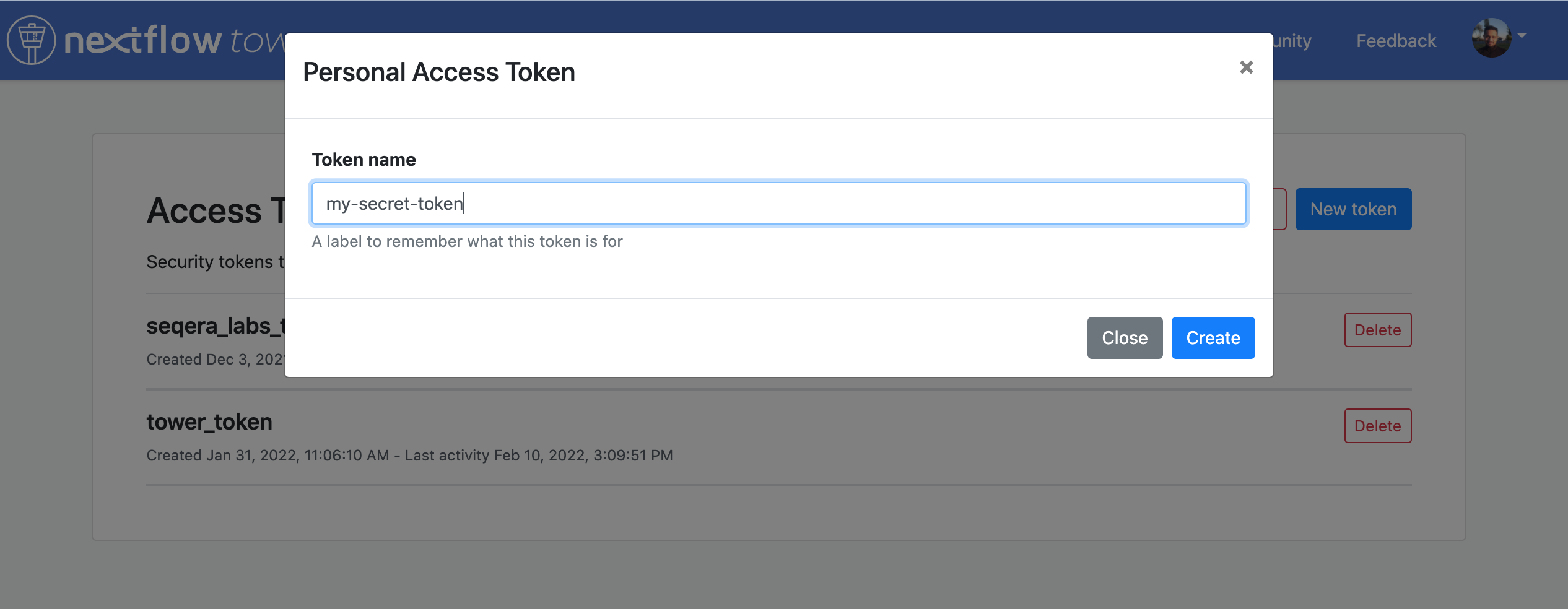
-
Store your token securely.
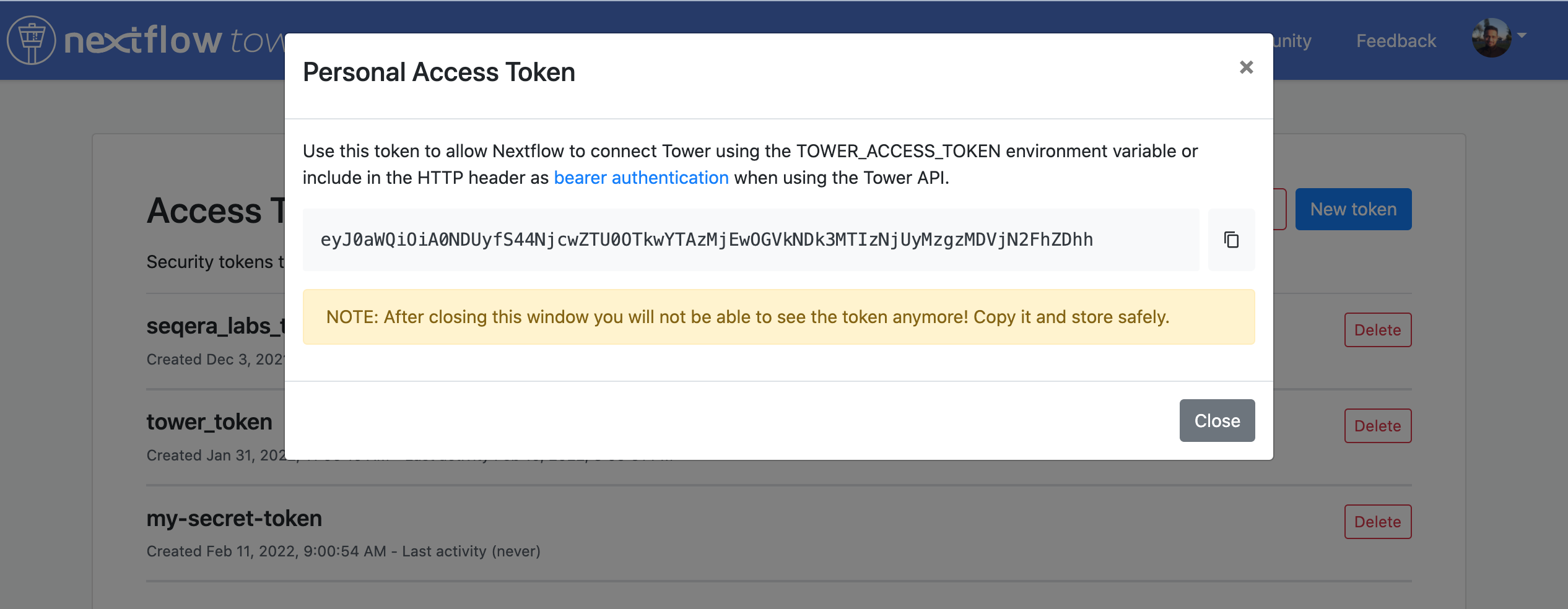
The token will only be displayed once. You must copy and save the token before closing the Personal Access Token window.
-
Open a terminal and enter the following commands:
export TOWER_ACCESS_TOKEN=eyxxxxxxxxxxxxxxxQ1ZTE=
export NXF_VER=22.10.6Where
eyxxxxxxxxxxxxxxxQ1ZTE=is the token you just created.Bearer token support requires Nextflow version 20.10.0 or later, set with the second command above.
To submit a pipeline to a workspace using Nextflow, add the workspace ID to your environment:
export TOWER_WORKSPACE_ID=000000000000000The workspace ID can be found on the organization workspaces overview page.
-
Run your Nextflow pipeline with the
-with-towerflag:nextflow run hello.nf -with-towerYou can now monitor your workflow runs in Tower.
To configure and execute Nextflow pipelines in cloud environments, see Compute Environments.
See the Nextflow documentation for further run configuration options using Nextflow configuration files.