Execution monitoring and logs
Run execution details
Selecting a workflow run from the Runs tab will display the workflow details. This view contains:
- Run information with command-line, parameters, configuration, and execution logs in real-time.
- Summary and status section.
- List of pipeline processes.
- Aggregated stats and load.
- Detailed list of individual tasks and metrics.
Run information
This section is composed of several tabs containing details about the Nextflow execution:
-
The Nextflow Command line that was executed.
-
The Parameters that were provided to the pipeline (taken from the configuration
paramsscope). -
The Configuration files as well as the final resolved configuration.
-
The Execution log from the main Nextflow process, which is updated in real time.
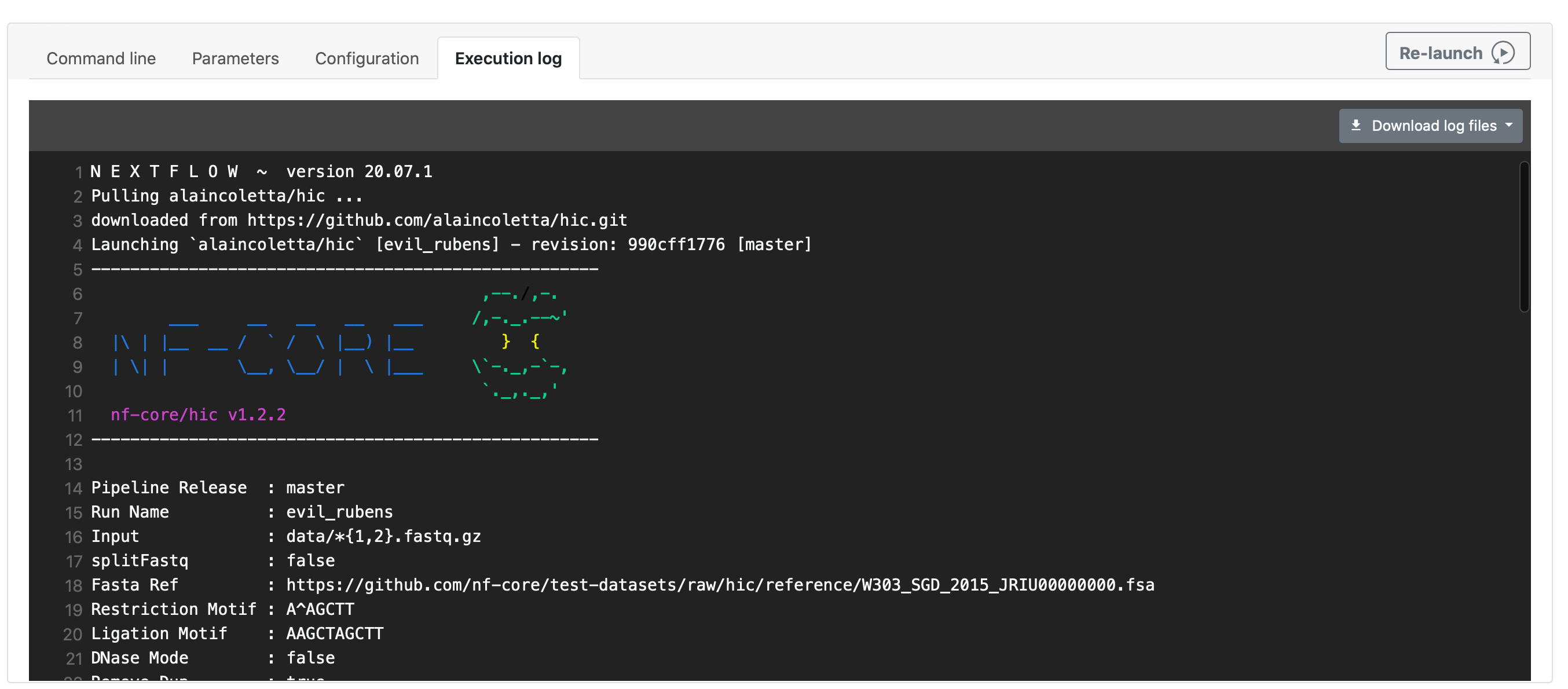
Save run as pipeline
Available from version 23.1
From the Runs list, any run can be saved as a new pipeline for future use (regardless of run status). Select the item menu to the right of any run in the list, then select Save as pipeline. In the dialog box shown, you can edit the pipeline name (the run name is pre-filled by default), add labels, and Save. To review and edit any run details prior to saving the pipeline, select review and edit near the top of the dialog window. Once saved, the new pipeline is listed on the Launchpad and can be run from the same workspace it was created in.