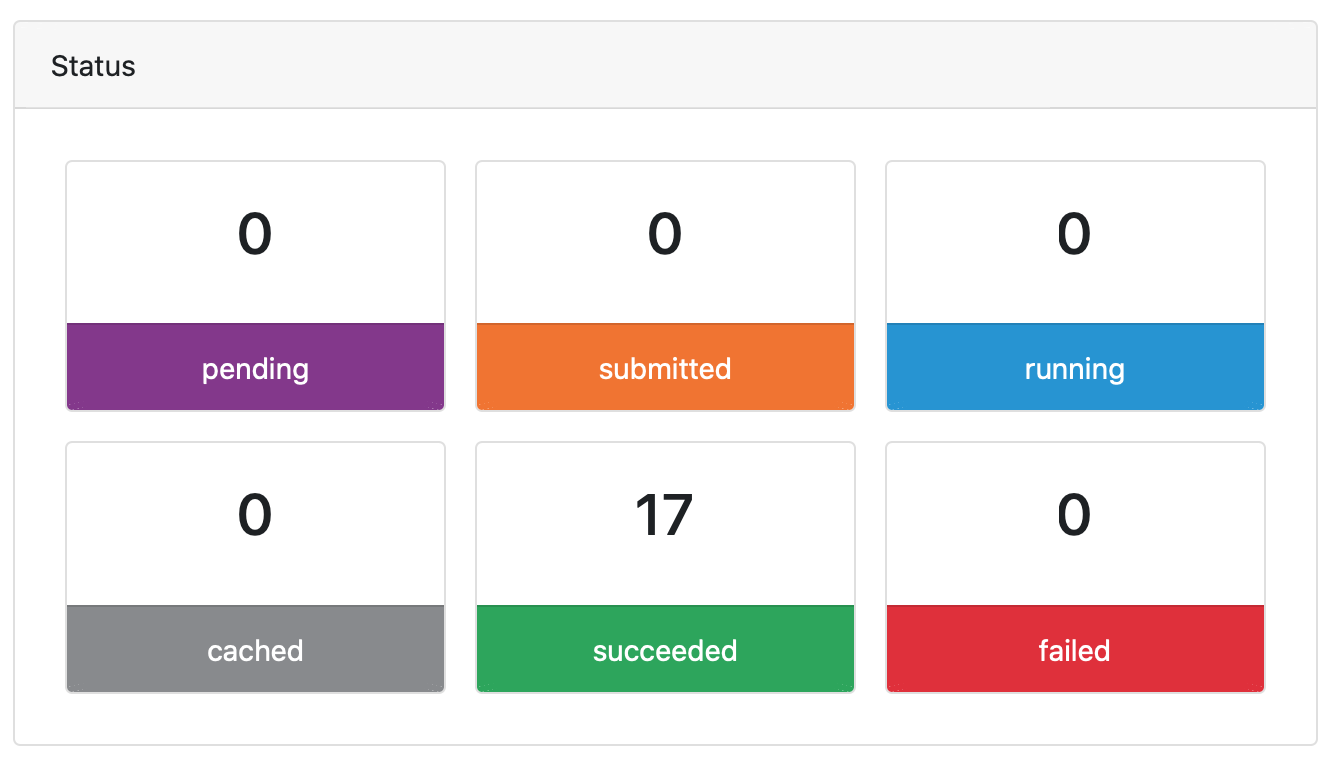General summary and run status
General summary
The General panel displays top-level information about a pipeline run:
- Unique workflow run ID
- Workflow run name
- Timestamp of pipeline start
- Project revision and Git commit ID
- Nextflow session ID
- Username of the launcher
- Work directory path
- Container image
- Executor
- Compute environment details
- Resource labels
- Nextflow version
You can hover over each item with the cursor to show a description. Hovering over the compute environment also shows more details about that compute environment.
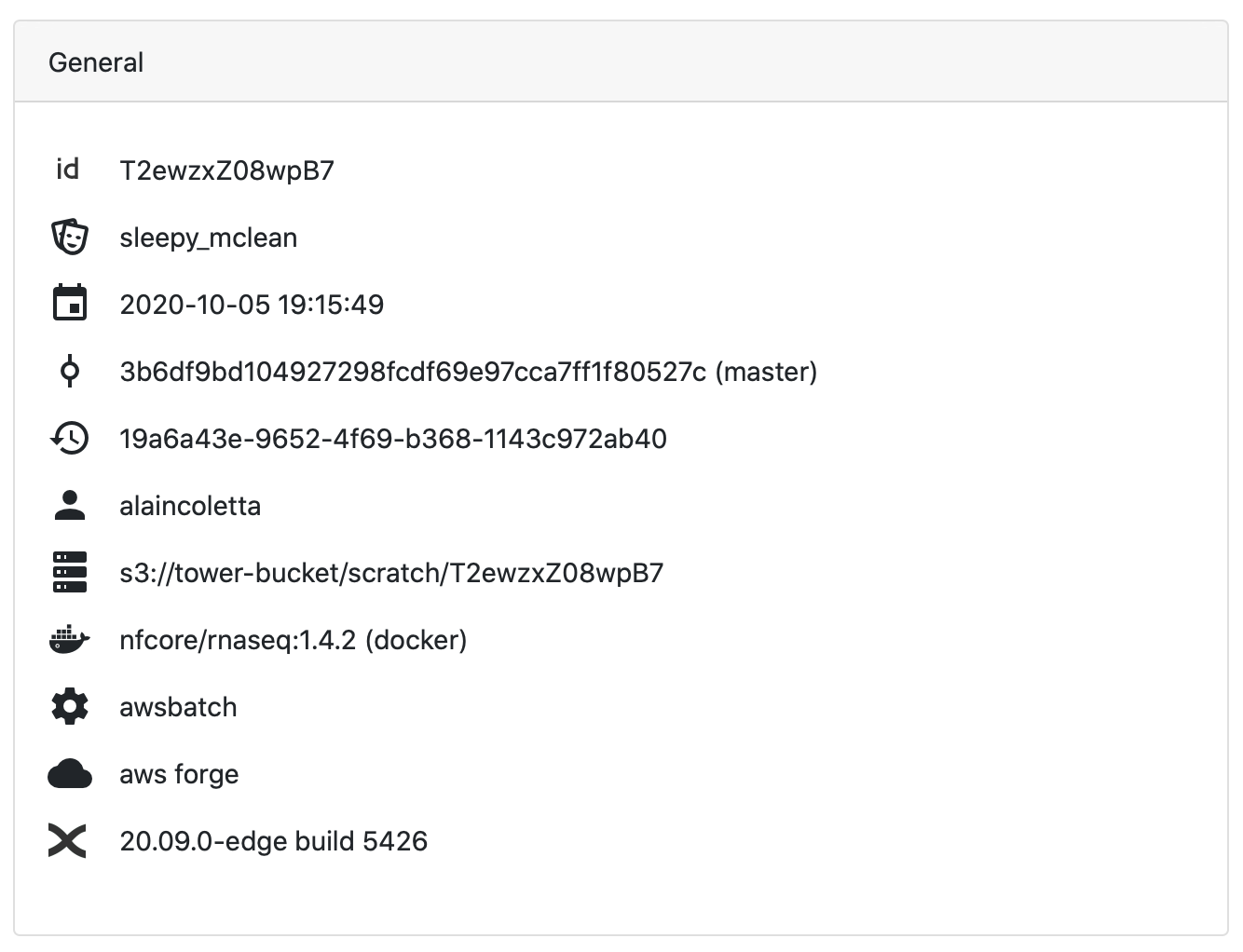
Task status
The Status panel provides a real-time summary of all tasks in the pipeline run.
The possible task statuses can be described as follows:
- pending: the task has been created but not yet submitted to an executor
- submitted: the task has been submitted to an executor but is not yet running
- running: the task has been launched by an executor (the exact meaning of "running" may vary for each executor)
- cached: a previous (and valid) execution of the task was found and used instead of executing the task again
- completed: the task completed successfully
- failed: the task failed